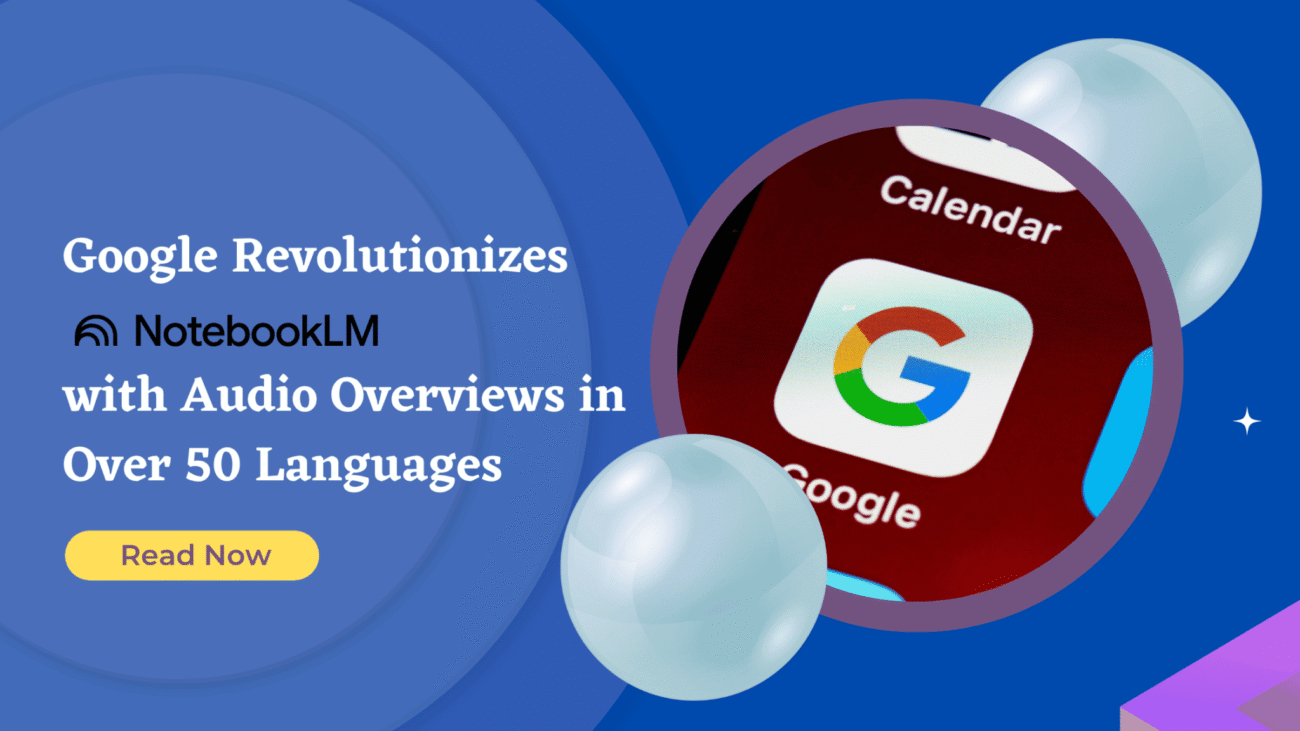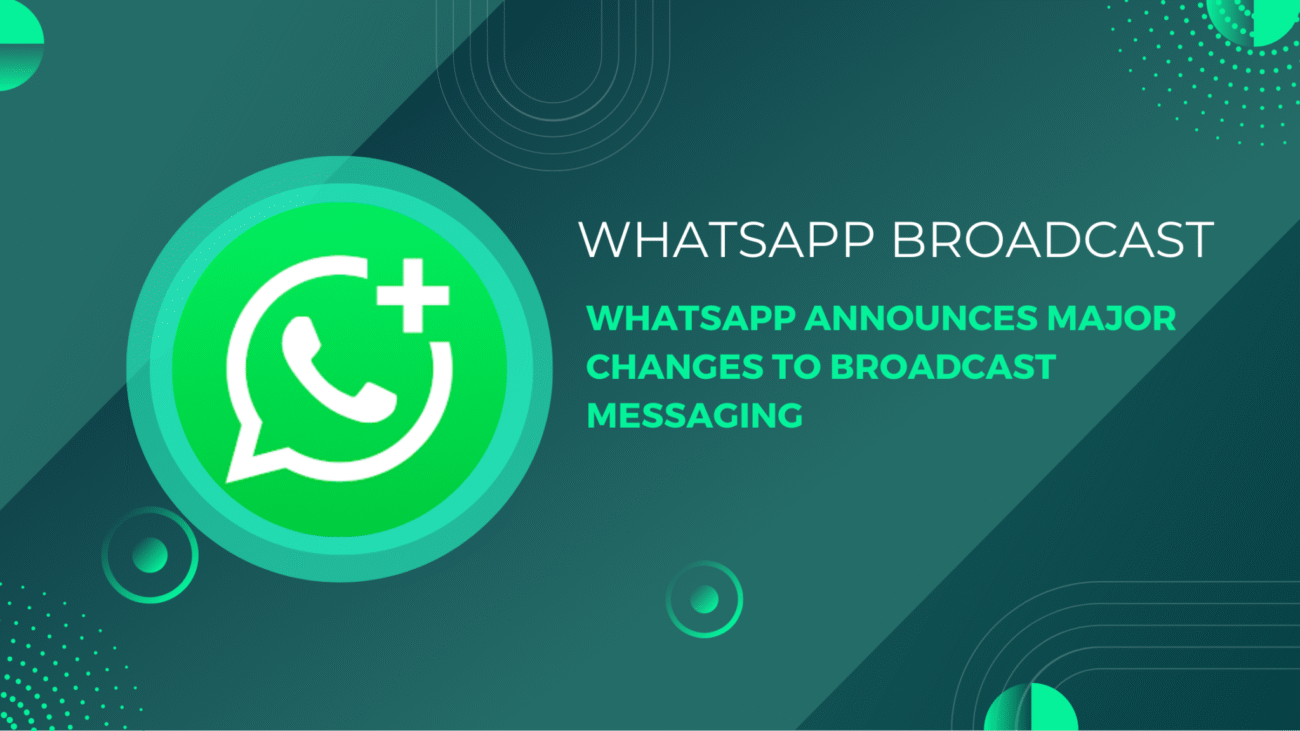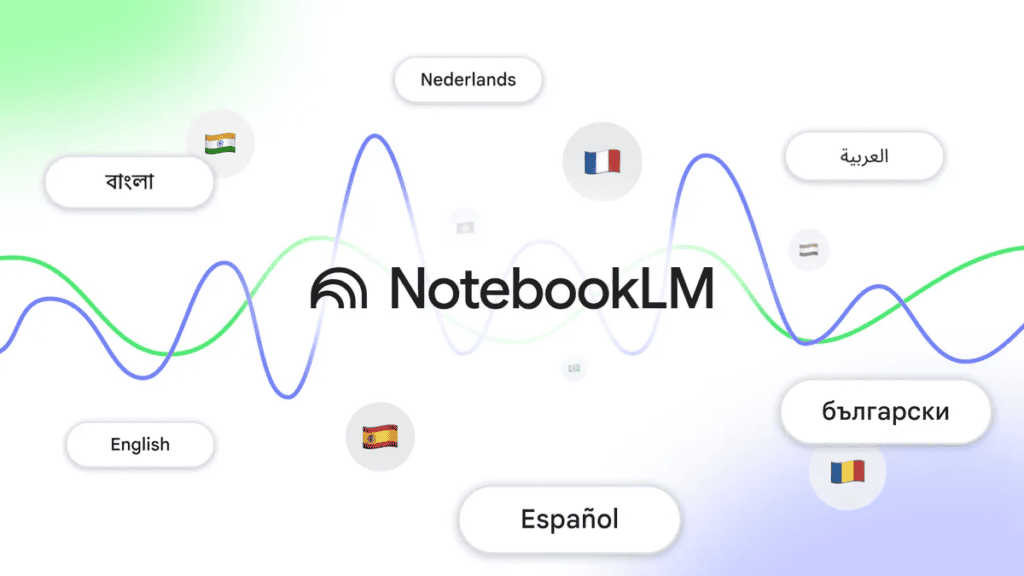
Google is working to expand NotebookLM audio overviews to more than 50 languages. This is a significant move to democratize access to information. In this update, Google is using its Gemini AI for native audio support and enabling people to use Audio overviews in their preferred language. Let’s learn more about Google tool and its update in this comprehensive guide.
In This Article
What is Google NotebookLM?
Google NotebookLM is a powerful tool to research, summarize, and take notes. Backed with AI, it’s a significant tool to boost productivity and interact with data and notes. Whether you are a student, researcher, content creator, or business professional, it can help you to a great extent. In fact, you can use it for podcast creation.
What Are NotebookLM Audio Overviews?
During September 2024, Google introduced NotebookLM audio overviews as a standout feature. These overviews can convert articles, notes, and other documents, into a podcast summary. This way, NotebookLM audio overviews is creating engaging and conversational summaries. It is creating learning fun and people are able to absorb knowledge in a convenient manner.
If you love last minute preparation during exams, Google NotebookLM is all you need to study. It’s ability to synthesize information in an easy-to-digest format facilitates rapid learning of any topic. In the growing avenue of audio content, it is an ideal innovation to bridge the gap between traditional and modern methods of learning.
Google Update: Multilingual Support
Till now, NotebookLM Audio Overviews were limited in language options. However, the naive audio support by Gemini has increased the language support to more than 50 languages. You can now create notes and research in Hindi, Turkish, Bengali, Arabic, and many other languages. It’s a crucial step to include millions of users worldwide to engage in their preferred language. At the same time, it will foster better understanding and accessibility among cultures and communities.
How Audio Overviews work?
Google NotebookLM Audio Overviews are auto-generated as per your chosen language in the Google account. You can also add a new “Output Language” setting to pick a desired language for the audio summary.
In case you are learning a new language and want notes for it, then this tool can customize the study material in your preferred language for better understanding. Thus, language is not going to be a barrier in your pursuit of learning.
Michael Chen, a software engineer at Google Labs, along with Arielle Fox, program manager at Google Labs mentions that this is going to be the future. The team is constantly building and refining the user experience as per the received feedback.
By allowing people to interact with their content in multiple languages, Google is putting it at the forefront to bring a revolutionary change..
Real-World Applications
The benefits of the update is going to be beyond classrooms. Students can prepare for complex topics in a language they can understand easily. Content creators can convert a text-based source materials into multiple languages to increase their audience base. Professionals can quickly withdraw summary of meeting, project briefing, and conduct market research in a podcast-like format.
Features Overview
- AI-powered chat based on your source
- Context-aware Q&A with citation support
- Integrate with Google Workspace to manage your work
- Multiple language support (e.g., Hindi, Español, Japanese, Korean)
- Exports your source materials in text, audio, and more
- Powered with advanced models like Gemini 2.0 and Gemini 2.5
- Limited local storage and offline features
- Interactive web importer and Chrome extension
Is it free to use?
Yes, NotebookLM is free to use but there are certain limitations you have to keep in mind. For more details about the difference between the paid and the free version, check the image below:
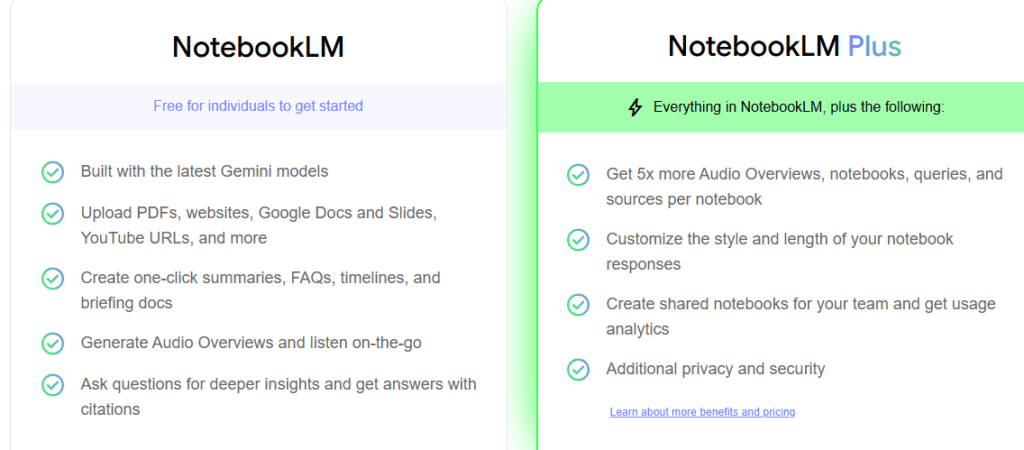
How to Use NotebookLM?
1. Visit https://notebooklm.google.com.
2. Sign in with your Google account.
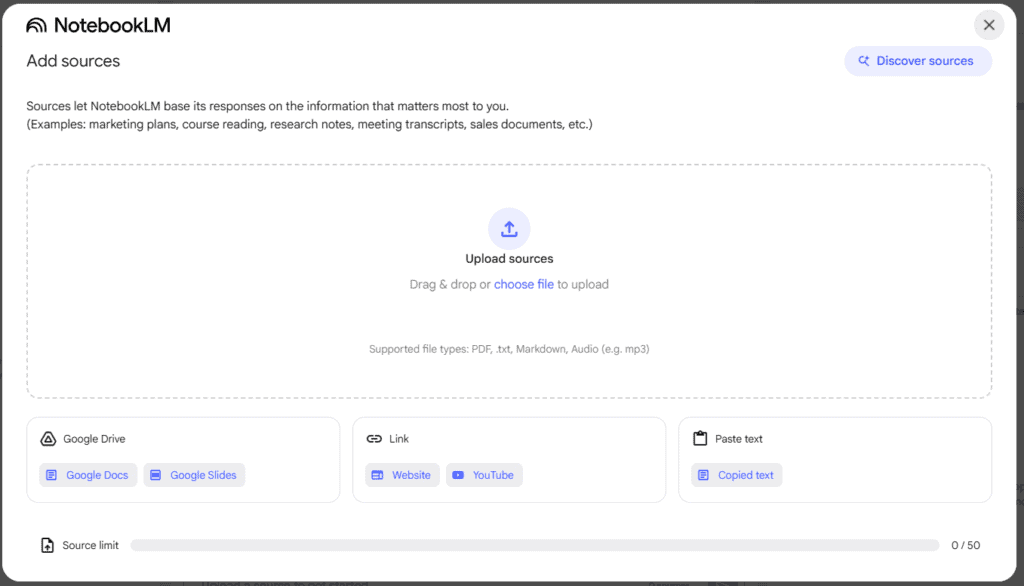
3. Upload your sources such as PDFs, Google Docs, YouTube videos, or even audio files.
4. Interact via the chat interface, generate summaries, create podcasts, or explore mind maps.
Best Use Cases
- Academic research
- Podcast generation with AI
- Summary creation of large documents
- Interactive mind maps
- Creating flashcards for studying
- Extracting insights from Google Sheets or PDFs
- Programming assistance
Try it Out Today
As Google Labs is continuing to experiment and innovate in the AI space, features like audio overview are going to make the world feel as one. The language and geography will no longer be a limitation in learning space. It’s time to adapt to the change that AI is going to bring to the real world. From tools to development, its impact is visible everywhere. Google is going to roll out the app version very soon. You can pre-register for access on the Play Store here.
“If you found this article helpful, share it with your circle and follow PingShopping on social media”
Frequently Asked Questions
Which document types does Audio Overview support?
You can upload PDFs (research papers, whitepapers, reports), Google Docs, Google Slides, Microsoft Word documents, text files, web URLs (it’ll pull the content from the web page), YouTube transcripts, and even images containing text.
What’s new in the latest NotebookLM update (November 2025)?
Google rolled out these features to approximately 2 million active NotebookLM users over recent months, with continued rollout happening through late 2025: Enhanced Audio Customization, Interactive Mode Expansion, NotebookLM Plus Subscription, Video Overview Feature, Gemini 2.0 Flash Integration.
What’s the learning curve for NotebookLM? Is it beginner-friendly?
NotebookLM is exceptionally beginner-friendly—you don’t need technical skills to use it. Even if you’ve never used AI tools before, NotebookLM’s interface is intuitive. The buttons are clearly labeled, the flow is logical, and there aren’t many options to confuse beginners.