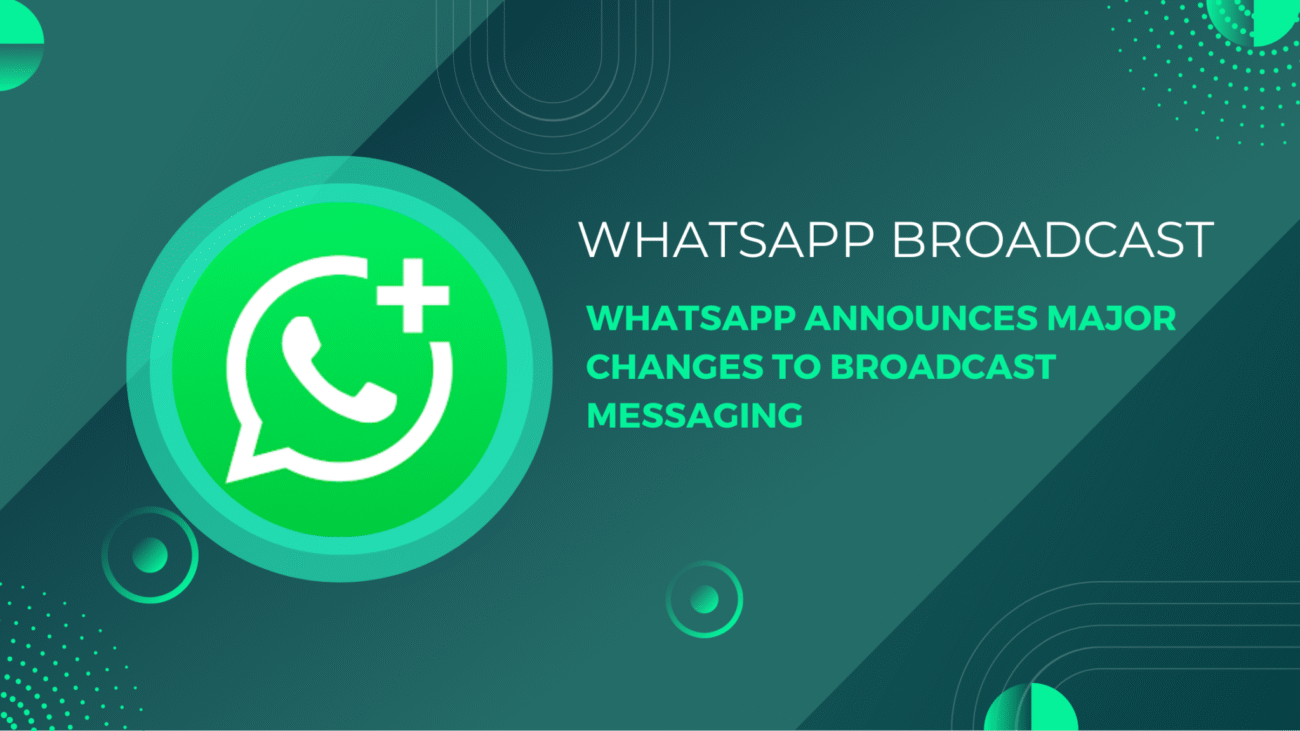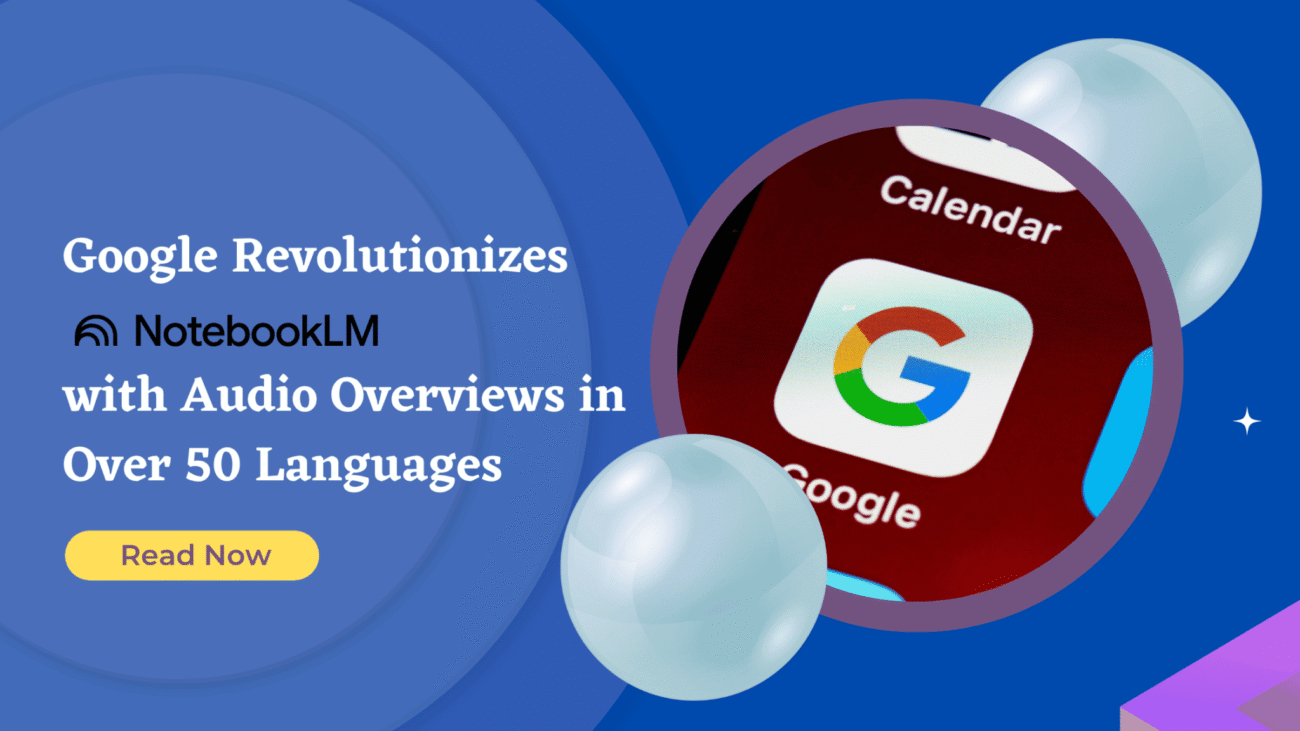Apple’s latest iPad offerings hold an exciting yet perplexing selection for shoppers in 2025 who wish to purchase iPads. Consumers now face more selection choices because Apple released two new iPads equipped with the A16 Bionic chip and the iPad Air which runs on the desktop-class M3 processor. This extensive review assists in selecting the perfect iPad for your specifications along with monetary constraints and anticipated usage, providing you with an analysis of iPad (A16) vs. iPad Air (M3).
In This Article
Design and Display: Modern Aesthetics with Key Differences
Aside from their shared sleek design approach, Apple provides distinctive variations in the two iPads.
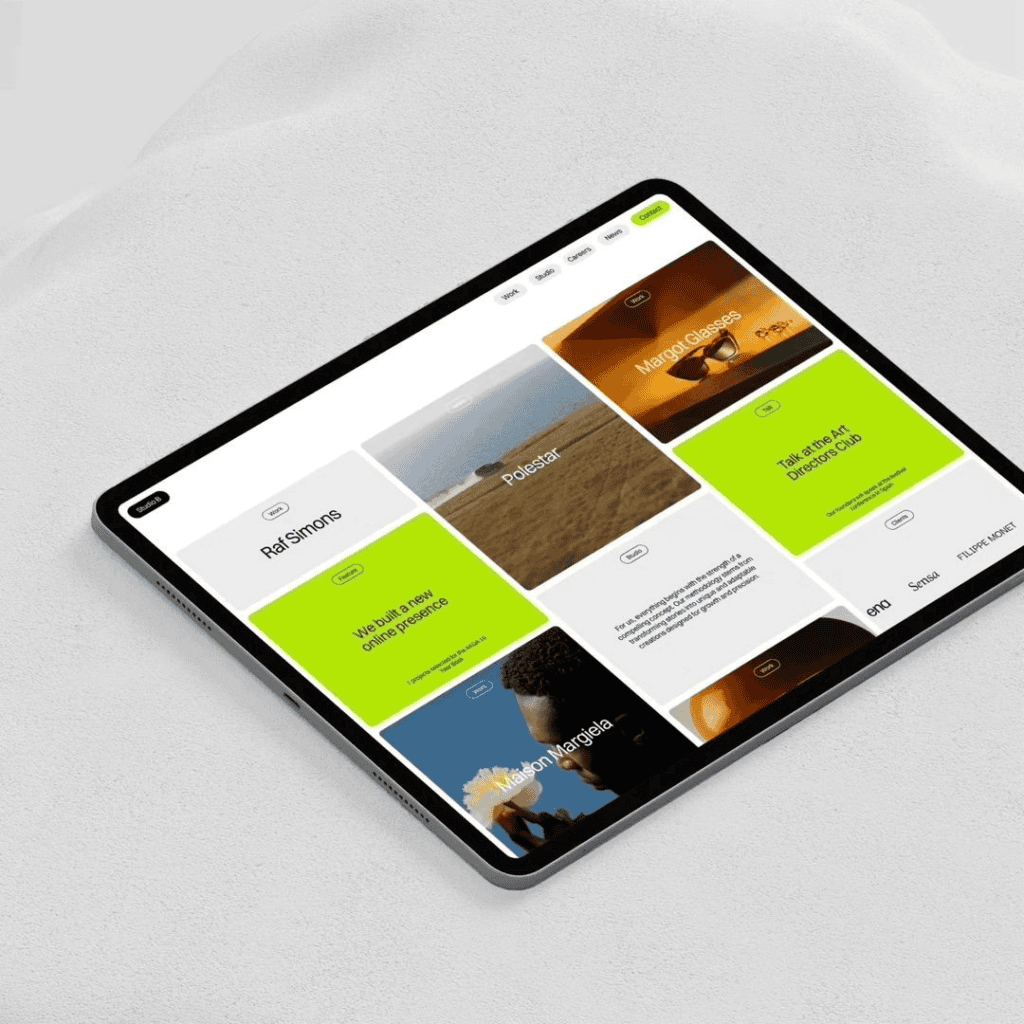
The iPad (A16) Design Experience
Users can select from four color choices including Silver and Blue, Pink and Yellow when buying the standard A16 iPad which comes only in an 11-inch design. The iPad has a low weight of 477g (1.05 pounds) for Wi-Fi mode while the Wi-Fi + Cellular variant weighs 481g (1.06 pounds).
The device showcases an 11-inch Liquid Retina screen that delivers 2360×1640 resolution through 264 pixels per inch True Tone technology at 500 nits brightness level. The screen provides easy visibility in bright areas due to True Tone technology with the oleophobic coating protecting screen surfaces from smudges.
The iPad Air (M3) Display Advantage
Users have the choice between small 11-inch and large 13.6-inch iPad Air M3 models. The iPad Air provides two display sizes which makes it attractive to diverse users who need flexible screen dimensions.
Tom’s Guide describes the iPad Air’s display as “vibrant,” highlighting its excellent color reproduction and visual clarity. Liquid Retina technology appears identically on both iPads although the display quality of the iPad Air delivers a shinier premium visual quality over the Mini.
Performance: A16 vs. M3 – A Significant Processing Gap
The primary distinction between these models appears in processing strength because it determines the operation range between everyday functions and professional specialized applications.
iPad (A16) Performance Profile
The standard iPad includes the A16 chip from Apple which contains a 5-core CPU and 4-core GPU along with a 16-core Neural Engine. Apple states that its new chip delivers performance that surpasses the previous model by 30%.
Everyday tasks such as web browsing social media streaming and casual gaming work flawlessly on the processing package included in the device. The device runs iPadOS applications effectively to deliver reliable performance in regular tablet operations.
iPad Air (M3) Performance Leap
The M3 chip installed in the iPad Air delivers an extensive boost in performance levels. The M3-equipped Air delivers performance that exceeds the previous M1 model by almost twice as fast and reaches speeds up to three and a half times greater than A14 Bionic chip-powered iPad Air models. People who tested M1 devices independently found that the M3 delivers graphics performance at speeds 40% more rapid than the M1.
The M3 chip stands out by integrating high-end professional device graphics capabilities into the iPad Air mid-range model. These include:
- Dynamic caching
- Hardware-accelerated mesh shading
- Ray tracing support
M3 offers its peak benefits for video editors and 3D designers along with gaming professionals who need superior graphics processing capabilities. The M3 chip runs Apple Intelligence features throughout iPadOS 18 and delivers AI-powered tools to which the A16 model does not have access.
Camera and Audio: Quality Video Calling and Content Creation
Both iPads offer capable camera systems for photography, videography, and video calling.
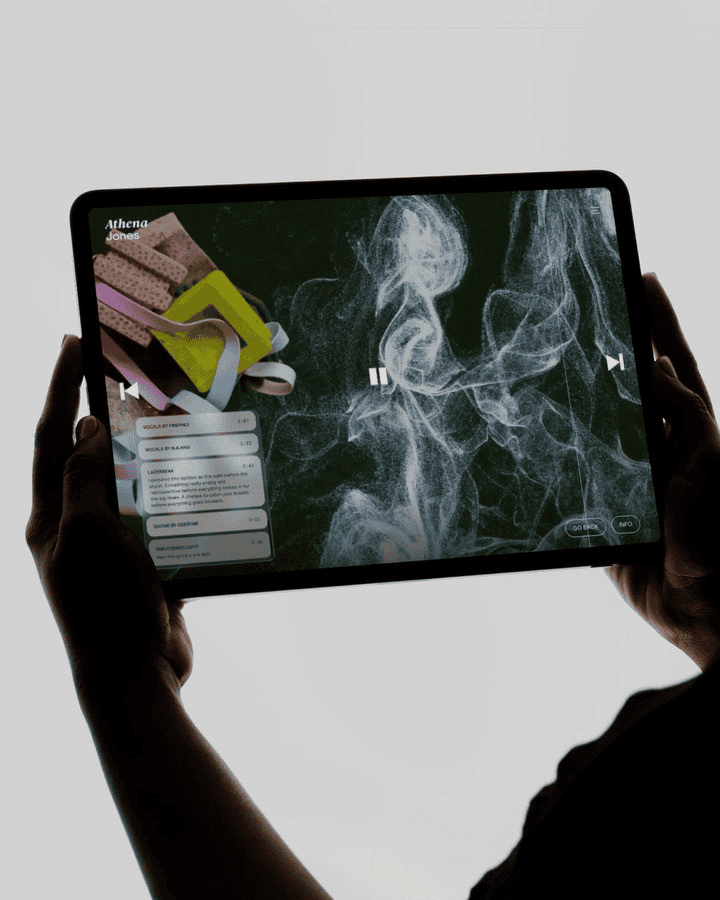
iPad (A16) Camera System
According to its design specifications, the standard iPad contains a 12MP wide rear camera which offers ƒ/1.8 aperture to deliver 4K video recording at 60fps. The device supports dual features for time-lapse video recording combined with stabilization capabilities and has slow-motion recording functions reaching up to 240fps.
The front face of the standard iPad contains a 12MP Center Stage camera that aims toward the landscape direction according to its smart design which places users in the center for natural video calling when the device rests horizontally.
iPad Air (M3) Camera Refinements
The iPad Air M3 model comes equipped with a 12MP rear camera whose performance matches the original model. Dynamic video calls are enabled on the front-facing camera through the Center Stage functionality.
The iPad Air comes equipped with two microphones for calling functions and audio recording however the model has landscape stereo speakers that deliver enhanced audio enjoyment compared to the basic iPad version.
Accessory Ecosystem: Enhancing Productivity and Creativity
The accessories you can use with each iPad significantly impact its versatility and functionality.
iPad (A16) Accessory Support
The standard iPad accepts the Apple Pencil (USB-C) with its original version along with an adapter for charging which represents an inconvenient element among the minimal technical drawbacks of this product. The device supports different keyboard options that include Bluetooth keyboards as well as suitable keyboard cases.

iPad Air (M3) Premium Accessory Compatibility
The iPad Air M3 can integrate two advanced accessories through its support of Apple Pencil Pro and the new Magic Keyboard for iPad Air. The redesigned keyboard combines fourteen functional keys alongside a big touchpad to deliver laptop functionality to the tablet design.
The new Magic Keyboard for iPad Air enables this tablet to operate as a substitute for a laptop through its 14-key function row and enlarged touchpad according to the evaluation in Tom’s Guide. The iPad Air benefits from an expanded accessory environment which expands its usefulness for work and creative activities.
Pricing and Value: Making the Smart Investment
The price difference between these models is substantial and will likely be a decisive factor for many buyers.
iPad (A16) Value Proposition
Apple offers the iPad (A16) as a budget-friendly tablet device that provides remarkable performance for customers. The iPad package includes a USB-C charging cable together with a 20W USB-C power adapter. Storage options include 128GB, 256GB, and 512GB configurations
iPad Air (M3) Premium Positioning
Customers can purchase the iPad Air with M3 as its base price begins at INR59900 ($720) for the 11-inch model and ascends to INR79900 ($960) for the 13-inch model. The educational pricing option reduces the cost of the iPad Air with M3 to INR54900 and INR74900 based on product size.
The iPad Air’s M3 pricing demands higher fees because it contains M3 processor performance, superior display qualities, and better accessory use. The total investment amount should include the individual prices of the Magic Keyboard and Apple Pencil Pro alongside the iPad Air with M3 base costs.
Best iPad for Different User Types: iPad (A16) vs. iPad Air (M3)
Who Should Choose the iPad (A16)?
Customers seeking basic iPad capabilities will find the best match with an A16 chip model.
- Students who need to save money can find good educational value in the standard iPad for note-taking and research tasks.
- You should choose the standard iPad A16 chip when web browsing and social media activities with streaming and basic gaming represent your main tablet usage.
- Families: As a shared device for entertainment and educational content.
- First-time iPad buyers: An excellent entry point into the iPad ecosystem without a significant investment.
Who Should Choose the iPad Air (M3)?
The iPad Air with M3 processor functions best as:
- Creative workers benefit from the M3 chip since it delivers better photo editing video production and digital art results.
- Media-intensive college students who study design or media benefit from improved performance by investing in this more expensive iPad for their coursework needs.
- Productivity-focused workers discover a laptop replacement possibility through the combination of the Magic Keyboard and the iPad Air M3 model.
- The M3 chip enables better future iPadOS compatibility and supports ever-increasing demanding applications for users who plan.
- People who create content find noteworthy speed advantages and provide significant time savings during their video and photo editing and audio production tasks.
| Choose iPad (A16) if… | Choose iPad Air (M3) if… |
| Budget-conscious buyers | Professionals & power users |
| Students & casual users | Video editors & designers |
| Basic web browsing & streaming | Multitasking & gaming |
| First-time iPad users | People using Apple Pencil for drawing |
Making Your Final Decision
Your selection between an iPad (A16) or iPad Air (M3) will depend on how you plan to utilize the device through the upcoming years together with what you need and what you can afford.
The iPad (A16) delivers worthwhile performance that suits regular activities together with amusement needs and basic workforce capabilities. This model matches the needs of normal users who need responsive tablet performance yet desire more economical costs.
Those who need enhanced performance and versatility can justify spending more money on the iPad Air (M3) because it delivers exceptional power and expandability to serve as their main computing device. This M3 chip configuration and a lineup of Apple Intelligence features and premium accessory support make the model an ideal choice for users needing tablet functionality beyond traditional laptops.
Assess your future usage requirements in addition to your present needs when selecting your purchase. Additional investment in the iPad Air becomes worth it because you require extra capability for the tasks ahead.
Both the iPad (A16) and iPad Air (M3) maintain their position as distinguished models within Apple’s 2025 iPad collection because they maintain Apple’s legacy of manufacturing flexible robust tablets that benefit diverse consumer needs. BUY NOW!
Read More: Apple Watch: 10 Pros and Cons You Need to Know Before You Buy
“If you found this article helpful, share it with your circle and follow PingShopping on social media”