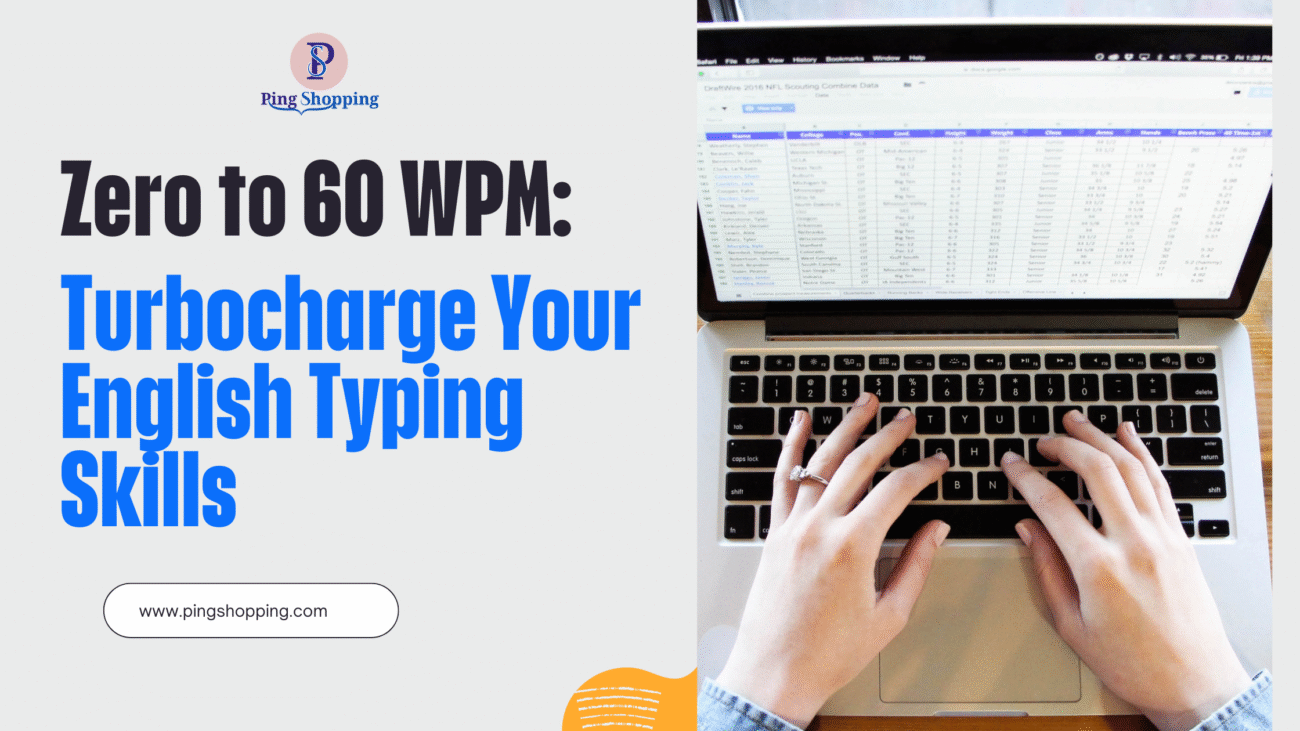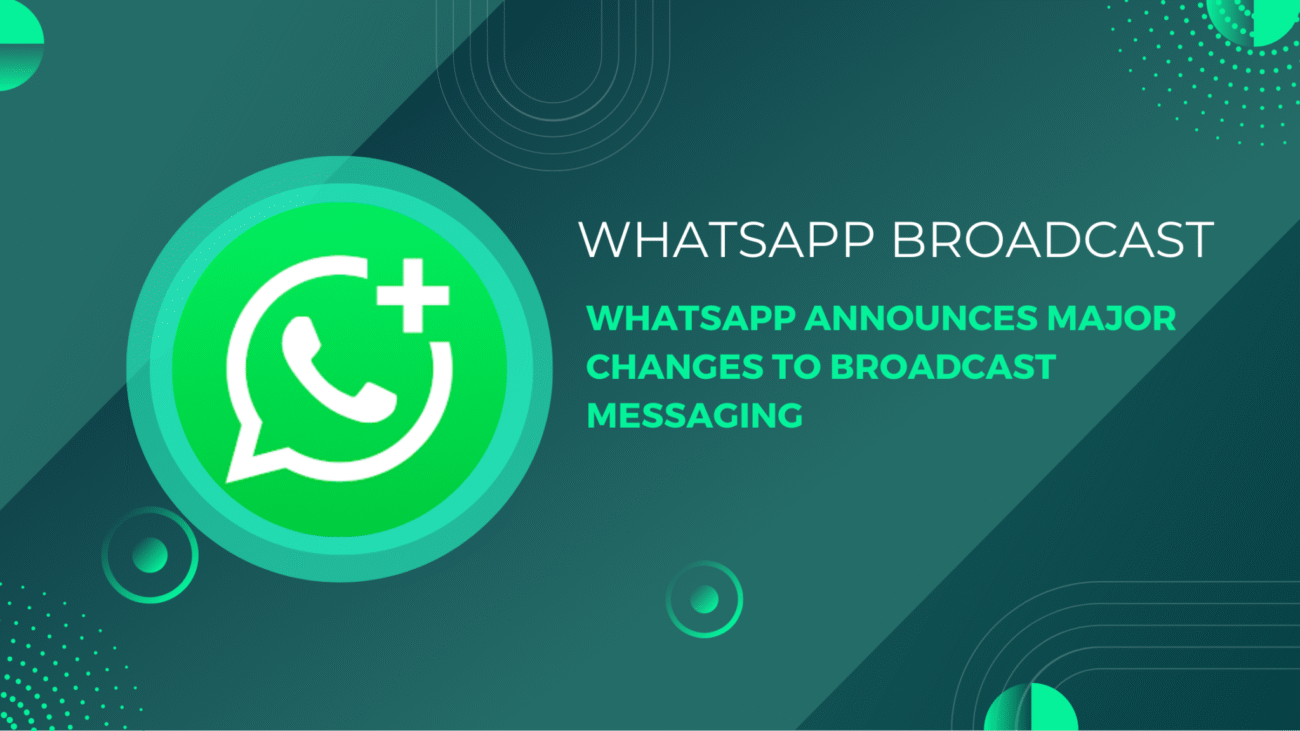English Typing is no longer merely a skill for reserved professionals. The fast-paced technological world has made it mandatory for office professionals to learn it.
Whether you are a student or a freelancer juggling multiple tasks, being able to type efficiently and accurately can save a couple of minutes.
Imagine pecking to typing 60 words per minute, sounds great. With the right tools and techniques, you can learn it. We are sharing some crucial tips here to help you speed up and beat your average English typing skills.
Table of Contents
Why English Typing Matters More Than Ever
English Typing is no longer only about speed. It involves clarity, focus, and professional communication. Keeping clean and error-free will spread your message faster than ever. It helps you to respond quicker and build confidence in everything you craft, like writing emails, coding, or simply taking notes. Moreover, the hybrid working environment and digital education have made English typing a necessity.
Step 1: Learn the Basics the Right Way
You will have to start from the basics first before chasing high WPM numbers. By emphasizing the form, finger, positioning, and posture, you can enhance your English typing skills significantly.
- Start resting your fingers on the home row keys (A-S-D-F for the left hand and J-K-L for the right)
- Keep your thumbs lightly on the spacebar
- Sit straight and maintain a distance of 15-25 inches from your eyes
- Make sure your elbows are forming a 90-degree angle from the keyboard
Following proper ergonomics eliminates fatigue and prevents repetitive stress injuries. It is highly important when you are planning for long practice sessions.
Step 2: Practice Slowly, Then Build Speed
Your practice is going to build accuracy slowly. Avoid rushing because you have to focus on the key positions. Once your brain starts learning about it, then you can speed up a little. The end goal is to get comfortable with the key positions.
Most of the beginners start at 30-40 WPM, but practicing consistently can take you up to 60-70WPM in a matter of weeks. There are many online platforms where you can practice, such as TypingClub, 10FastFingers, and KeyBr.com. They provide engaging ways to track your speed, improve rhythm, and train weak fingers.
Step 3: Build Confidence With a Typing Guide
A structured resource is a must to build your confidence in English typing skills. That’s when Quantum Typing: Computer Keyboard Mastery comes into play:

Why This Book Works:
Why is the book so important for you?
If you are looking for a job where typing skill is a necessary criterion to get the job (for example, the requirement is like 35 words per minute, 50 words per minute, 70 words per minute, 100 words per minute, etc.), this book is the Brahmastra which fully guides you to expertise in English typing to get a dream job.
Whether you are a student, job seeker, or a senior professional, if you feel that learning typing will save you time and fatigue and enhance your workflow on your PC, laptop, or MacBook, then this is the only book for you.
Fast typing is going to be the first and most obvious benefit of learning to touch type. A touch typist can easily reach typing speeds above 75-80 words per minute, while a non-trained individual is around 10. This is increased by the fact that an accomplished touch typist doesn’t have to look at the keyboard. Not only will you become more efficient, but you will also be able to direct your focus where required.
As you are aware, most people who are working will come into contact with a computer during a standard working day. For some, this is a short time, and for others, it can be all day long. Now imagine if that valuable time currently spent typing on your or your staff’s computer was reduced or even halved! Instantly, there is more time available for other tasks during the day, so if you have mounds of paperwork on your desk and you find yourself looking at it thinking ‘this is going to take me all day’, then developing the touch typing skill could be the answer.
The productivity of a business depends on how things are done faster. To complete your work faster, it is important to develop typing skills. Typing helps you to work comfortably on the computer, it aids in communicating with colleagues and customers, creating documents, and finding new information. So in this technological generation, computer skills with typing are very important. That is why the book is for you.
The book is based on the QWERTY keyboard is the best choice in the world to learn typing from beginner to advanced and then to the quantum level of typing.
“Whatever you want to be, an external source of motivation is nothing but a candle with limited fuel. If you want to light up a candle with unlimited fuel, you need to search for an internal source of motivation, and you will find an unlimited amount of fuel.” – S S Dhar
One Should Follow the Instructions
If you want to master typing, you have to read, exercise, and practice all the chapters carefully as recommended, guided, instructed, and stated in the chapters. You cannot be fully satisfied by eating half of your meal.
You must find out your problems after completing each section, if required. Find the tricky keys (which you cannot type as fast as you want) and practice those keys.
The book consists of four sections (Section-A, Section-B, Section-C, and Section-D). Each section contains different types of guidance. If you exercise and practice the lessons accurately, as said by the author, your typing speed will be more than 90 words per minute.
Section-A contains the basic approach to learn typing and the basic needs to be known to a typist if he/she wants to be a professional typist for his/her work or jobs. The endurance of touch typing will come from the guidance of this section.
This section contains the main features of touch typing in a modern way. The approach of this section is to increase typing speed up to 30 words per minute. This section guides us on how to set fingers and move the fingers on the keyboard to practice some tables and practice sets.
Section-B contains both hand typing exercise tables and practice sets. The section will teach you how to use both hands’ fingers together for fast typing with only the alphabet keys. Section-B and Section-C together will make a person a perfect and professional typist.
Section-C starts with practice sets only to boost the typing speed. The practice sets are set up from different books with different types of sentence structures and word combinations.
Afterward, the section also contains exercise tables using the alphabetic and numeric keys (symbolic keys/row) together. And some practice sets using alpha-numeric/symbolic rows are there to make a person a quantum typist. The uses and functions of some keys (like Arrow, Del, PU, PD, etc., keys) are also described in this section.
Section-D is based on the internet and very elementary lessons. The section will make you feel why you need to learn typing. It will accelerate your thoughts to learn typing as soon as and as fast as possible. 100 + most important questions are also included in this section.
- Made for beginners to advanced users
- Contains step-by-step techniques to improve muscle memory
- Helps in getting accurate typing to ensure long-term retention
- Assist with keyboard shortcuts, ergonomics, and more
- Written in simple language to follow and stick with
Buy It on the Following Retailers

Step 4: Use Proven Exercises to Boost Skill
Here are some practical exercises for beginners and advanced typists:
Beginner Exercise 1: Common English Words
Start by typing your introduction in Notepad and Microsoft Word to build familiarity with common word patterns and reduce hesitation.
Beginner Exercise 2: Fables and Fiction
Take a popular fiction and start typing it on your computer. Follow the punctuation and dialogue formatting strictly. Doing these will train your fingers for rhythm, storytelling flow, and improve English typing skills to a great extent.
Step 5: Practice Daily, Even Just 15 Minutes
Daily practice will make you adept at English typing skills, which is why it’s important to put in at least 15 minutes every day. It’s much better than long weekly sessions. If you struggle in maintaining it, then set an everyday goal of reaching at least 45WPM with 95% accuracy and work for way up to 60WPM and beyond.
When you start feeling confident about your English typing skills, start with these exercises to be more efficient:
- Cover your hands with a cloth to train blind typing.
- Timed drills: Type as many accurate words as possible in 30 seconds.
- Practice with unfamiliar topics: Use legal, scientific, or technical texts to boost vocabulary and reaction time.
- Weekly typing tests: Track your WPM and accuracy regularly on tools like TypingTest.com.
Bonus: Learn Keyboard Shortcuts
Once you’ve built a solid base, it’s time to learn some productivity-enhancing keyboard shortcuts:
- Ctrl + C / Ctrl + V: Copy/Paste
- Ctrl + Z: Undo
- Alt + Tab: Switch between applications
- Ctrl + Backspace: Delete entire word
These not only improve your typing flow but also reduce the reliance on the mouse.
Final Conclusion: From Typing Stress to Typing Success
Typing quickly and accurately is no longer a “nice-to-have”. It’s a core skill in today’s digital-first world. Whether you’re starting from scratch or looking to refine your skills, the journey from zero to 60 WPM is well within your reach. So start today. Build your confidence one keystroke at a time. And if you need a guide by your side, remember the Quantum Typing Book.
What does “zero to 60 WPM” mean?
“Zero to 60 WPM” means improving your English typing skill from beginner speed to 60 words per minute (WPM) or more. It’s a common milestone for efficient and productive typing in professional and academic settings.
Why is English typing an important skill today?
Good typing skills help you write emails, create documents, code, and communicate faster, increasing productivity and confidence in digital environments.
Are there free online typing practice tools?
Yes! You can practice for free on sites like Typing.com and Keybr.com to build speed, accuracy, and confidence. U can read our Quantum Typing (Computer Keyboard Mastery) amazing Book for faster typing.
Can typing speed be measured online?
Yes — free typing speed tests are available (e.g., Typing.com tests). These measure words per minute (WPM) and accuracy so you can track progress.
Can improved typing skills help my job prospects?
Absolutely. Many employers value typing skills for communication, document preparation, and data tasks, which can enhance employability in office and remote work.